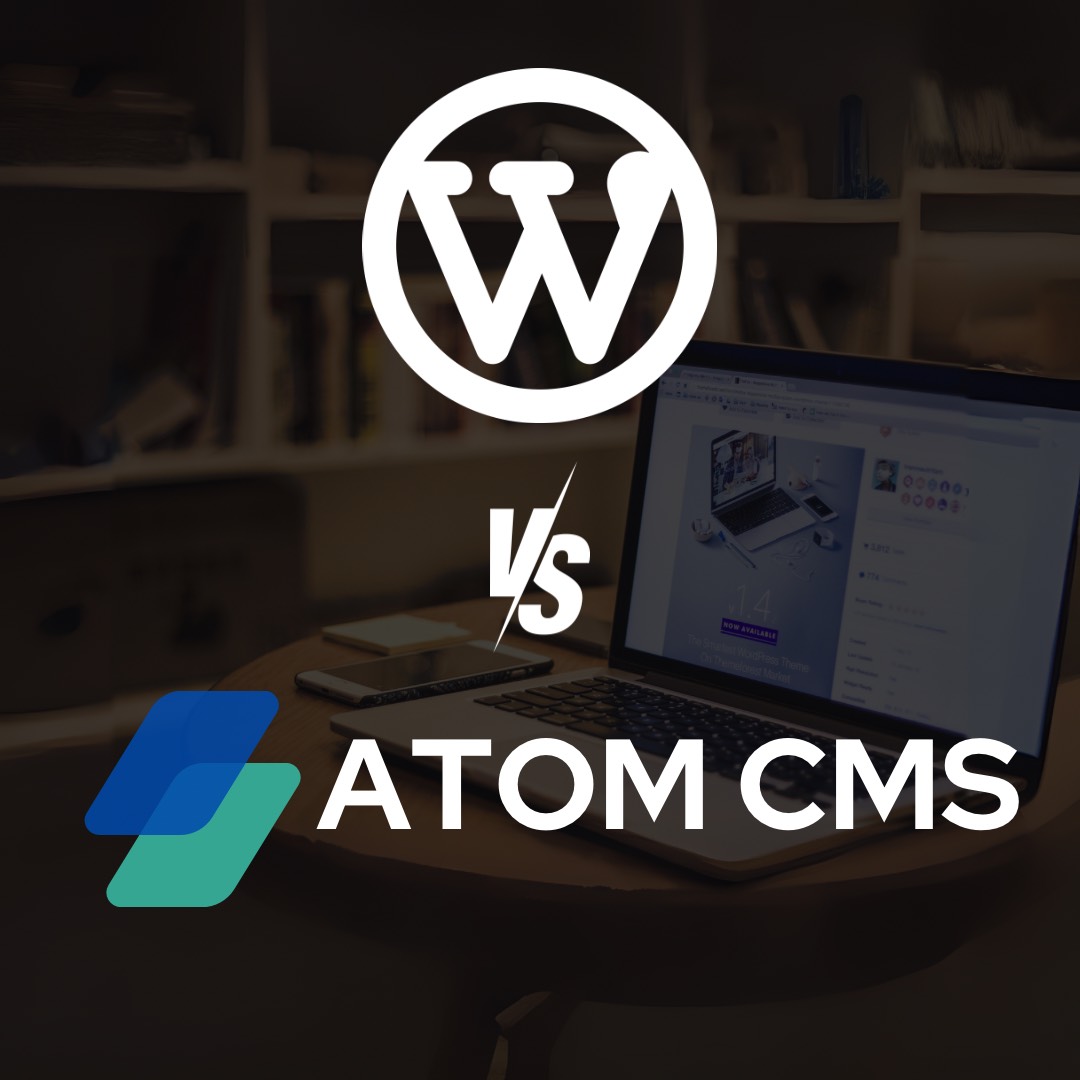When it comes to building a website, choosing the right Content Management System (CMS) is a crucial decision. There are many popular options available, but today we will compare WordPress and Atom CMS, each with its unique strengths and weaknesses. In this comprehensive comparison, we'll delve into the features, benefits, and pain points of both platforms to help you make an informed choice for your website needs.
The major factors we will cover are -
- Security and Vulnerabilities
- Platform Maintenance and Updates
- Plugin Compatibility
- Performance and Loading Speed
- Complexity for Beginners
- Actual Use Cases
- SEO Challenges
Security and Vulnerabilities
WordPress: Security vulnerabilities are a concern due to its popularity. Hackers often target WordPress sites. Users need to stay vigilant, keep plugins and themes updated, and implement security measures like firewalls and malware scanning to protect their websites.
Atom CMS: Atom CMS is designed with security in mind. Being a less common target, it faces fewer security threats. However, users should still take security precautions and keep their sites updated for the best protection.
Plugin Compatibility
WordPress: The vast number of available plugins is a double-edged sword. While they provide flexibility and functionality, plugin conflicts and compatibility issues can arise, potentially causing site malfunctions or crashes.
Atom CMS: Atom CMS has fewer plugins available compared to WordPress, which can be limiting in terms of additional features. However, this also reduces the likelihood of compatibility issues, making it a more stable option.
Platform Maintenance and Updates
WordPress: Regular updates are a necessity for WordPress core, themes, and plugins. Staying on top of these updates can be time-consuming and may require technical expertise.
Atom CMS: Atom CMS typically requires fewer updates, resulting in less maintenance overhead. It is a simpler platform to manage in this regard.
Performance and Loading Speed
WordPress: The performance of a WordPress site heavily depends on the number of installed plugins and the quality of hosting. A plugin-heavy or poorly optimized site can load slowly.
Atom CMS: Atom CMS, being a flat file CMS, often offers faster loading speeds as it doesn't rely on a database. It's a great choice for those who prioritize speed and performance.
Complexity for Beginners
WordPress: WordPress can be overwhelming for beginners, particularly those without a technical background. The learning curve can be steep, and customization may require coding knowledge.
Atom CMS: Atom CMS is designed to be user-friendly and intuitive. It's an excellent choice for beginners who want a straightforward and simple website management experience.
Actual Use Cases
WordPress: WordPress started as a blogging platform, but today it has evolved into a behemoth offering a lot of flexibility. Today it can be commonly used for blogs, e-commerce websites, corporate websites or virtually any type of project you can imagine. The problem - constant updates, platform and website maintenance.
Atom CMS: Atom CMS has a clear focus. It was built because 80% of our customers wanted a simpler solution that allowed them to host a website and add blogs without any learning curve, platform maintenance and tech expertise. I would want to reiterate that it’s not the ideal choice for large corporate websites, e-commerce websites or complex app based websites.
SEO Challenges
WordPress: WordPress can be a double edged sword when it comes to SEO. While it has numerous SEO tools and plugins, the sheer number of these plugins make it challenging to choose the right one. Further, it has been proven that WordPress sites out of the box require technical optimisation so that website loads quickly.
Atom CMS: Atom CMS is a simple platform, and while it is efficient at creating content, we have not ignored SEO capabilities. We have added a simpler way for you to add meta tags when you’re creating the post. Further, being a flat file CMS, it has faster page loading times out of the box. We have made sure that all are themes follow best SEO practices.
Why is Atom CMS a great WordPress blog alternative?
Atom CMS is built as a WordPress blog alternative because we ourselves have faced with issues caused by WordPress. There were times when our client’s high-traffic blog went offline due to plugin updates or database connection issues. In terms of SEO - we had to manually go through the server, themes, and plugins to optimize the blog so that it is readable, fast, and SEO optimized.
With Atom CMS - we create your blog, configure it, and connect it to your domain in less than 2 days. After that, you can peacefully focus on writing content because the rest-all is handled by our team. Focus on your product and grow your business!
Why we stopped using WordPress for Customer Blogs and Websites